We are happy to be helping you gain more customers and grow your business!
It’s super easy to get started with Spetz just download the Spetz for Specialists app where you can customise all your business settings that work for you.
Just click the on the app store that works with your phone.
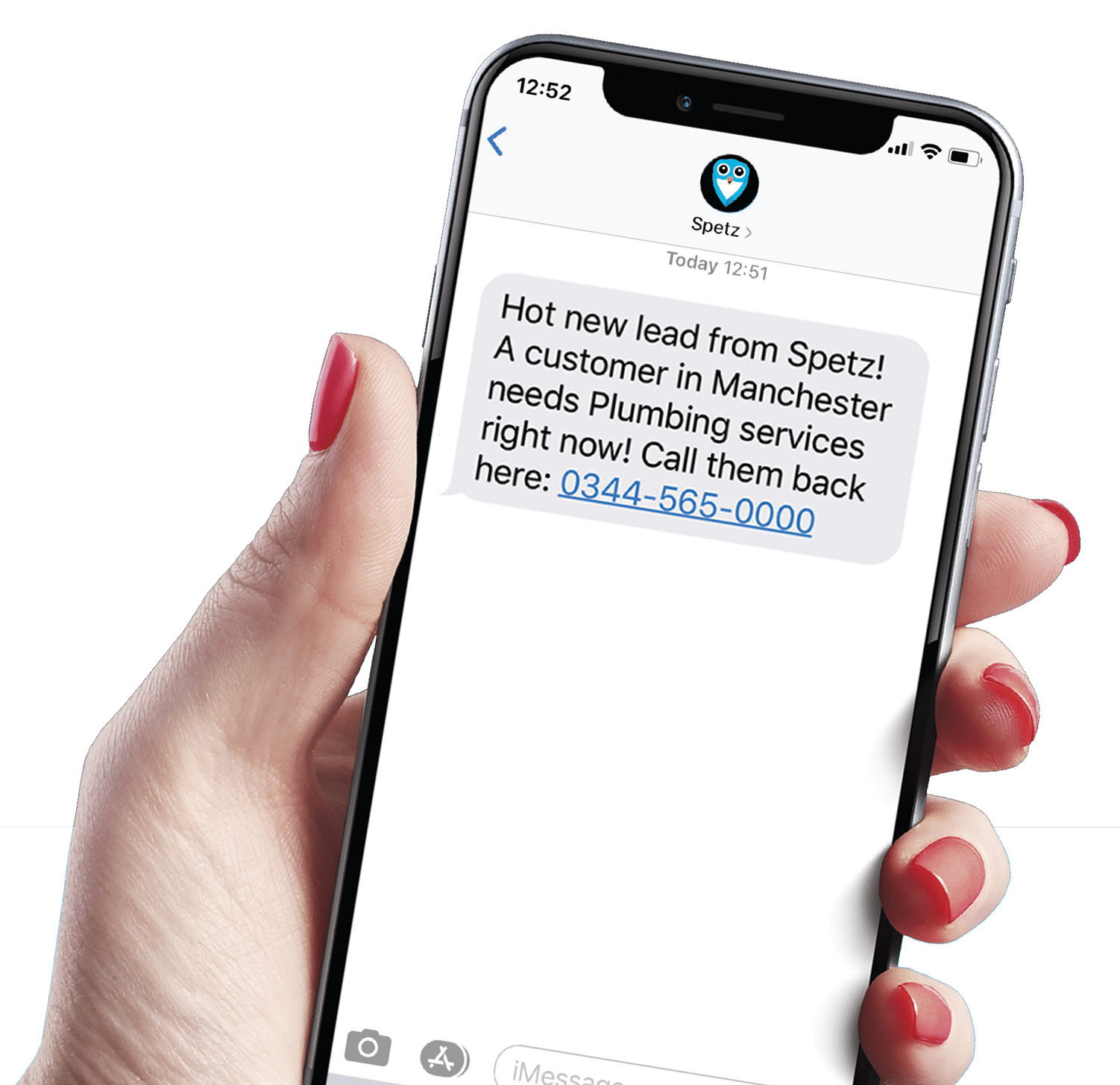
Once you have downloaded the app and verified your phone number. Here is all you need to do to get new customers, quickly and easily:
🛠 Select the services your business offers:
Menu→ Settings → Services I offer
Inside here you can add, remove and update the type of services you want to get calls for at any time.
🧭 Select the areas to get calls from:
Menu → Settings → Service call locations
Here you can add, remove and update the areas you want to get calls from and the distance from each area that works best for you. You can also exclude certain areas that you do not want calls from.
⌚ Select the times to receive calls:
Menu→ Settings → Activity hours
Here you can modify the days and hours that best work for you to receive calls. You can also choose to receive calls on weekends and holidays. You can receive calls 24hrs a day if you wish.
❌ Making yourself unavailable:
If you need to take a break from calls you can make yourself temporarily unavailable by selecting one of the “express unavailability” buttons (whether it’s 2hrs or more). The light at the top right-hand corner of your main profile will be red when you are unavailable and not taking calls and once you are ready to take calls you can make yourself available and the light will switch to green.
More information is available for you within our Help Centre in the Spetz Specialist app.
DOWNLOAD NOW:
For additional queries or assistance you can send us a message contact our Business Centre on 020 7183 8796 Monday – Friday 09:00 – 18:00


© Spetz ltd. - 35 Ballards Lane, London, United Kingdom, N3 1XW